
|

|
|

|
Jims Web Site

|
Date: 10-11-2010
|
Number of Hours: 3.00
|
Manual Reference: (none)
|
Brief Description: Added connectors for carry-on nav-com
|

|
I've pretty much decided that initial testing will be done with some carry-on equipment, like a nav-comm and a GPS. The signals to/from the nav comm are terminated on TB2 (except the coax), and I'd already installed wires there to connect to the nav-comm, and brought them through the panel.
This turned out to be one of those 15 minute tasks that runs into 3 hours, due to wiring and connector problems.
1) Stripped mic wires, tinned, and connected to connector.
2) Tested - key doesn't work.
3) Plugged separate connector into nav-com, and shorted ring to sleeve, with no result. Activating the transmit turns out to be shorting tip to sleeve, which is backwards from what I'd remembered. So much for memory.
4) Connected key to tip, mic to ring.
5) Ring down bad - no continuity between solder terminal and tip.
6) Replaced broken connector, and used wire stretcher to add some length to cable.
7) Plugged into nav-comm; keyed transmitter through joystick buttom with good results.
8) Wired headset connector.
9) Connected to nav comm.
10) Plugged headset into aircraft and ran check. Audio is very low - it sounds like there may be a grounding problem.
|

|
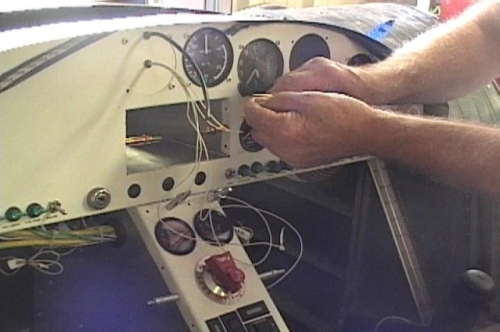
Cutting the wires to length
|

|
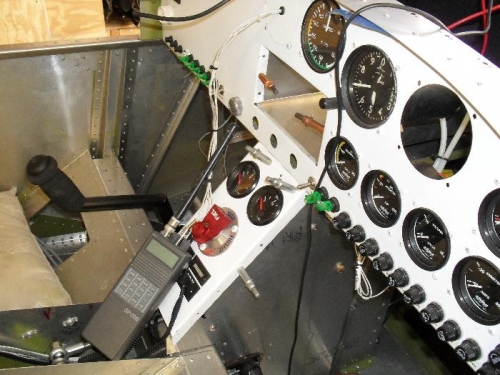
Finally! The connectors work!
|

|
|

|

|

|
|

|

|
Copyright © 2001-2024 Matronics. All Rights Reserved.
|

