
|

|
Conrads X-10 Build Log

|
Date: 1-17-2010
|
Number of Hours: 2.00
|
Manual Reference: 38-8, Step 1 to 5
|
Brief Description: SECTION 38 RUDDER PETALS & BRAKE SYSTEM, Page 38-8
|

|
SECTION 38 RUDDER PETALS & BRAKE SYSTEM, Page 38-8, Step 1 to 5
Step 1, I inserted the open spade end of the F-1053 Rudder Cable into the oval shaped holes in the back of the Tail Cone Side Skins L/R.
Step 2 and 3, Installed the Adell clamp #6 into the plastic sleeve of the Rudder Cable L/R using the AN3-4A screw and washer.
Step 4, As per the diagram I crossed over the L/R cables as inserted into the for snap bushing at location F-1085 Rudder Cable Bracket. Then I strung the Rudder Cable through all the other snap bushings as shown on pages 38-9,10 and 11.
Step 5, Skipped this step until installing the main Rudder.
Time about 2 hours
SECTION 38 RUDDER PETALS & BRAKE SYSTEM, Page 38-9, Step 1.
Step 1, Already done previously.
|

|
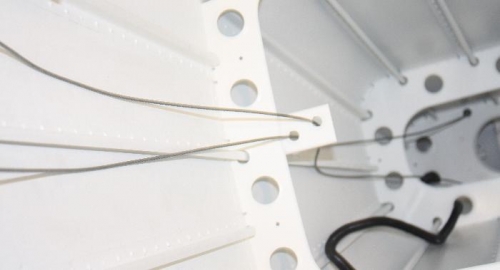
Rudder Cable Installed inthe Tail Cone
|

|
|

|

|

|
|

|

|
Copyright © 2001-2024 Matronics. All Rights Reserved.
|

