
|

|
|

|
Peters Web Site

|
Date: 7-14-2019
|
Number of Hours: 3.00
|
Manual Reference: 9225501-LOG-08.026
|
Brief Description: 3: VP-X Configuration
|

|
This afternoon I started powering up some of my electrical systems. I connected a power cable to the live side of the master relay, then ran a switched power cable to the VP-X supply terminal. With the Master switch turned on this then powered up the VP-X for the first time. No bang, or signs of smoke, so all good.
I then connected up my laptop computer and started configuring all the circuits. Man, this is so easy. A real credit to the guys at Vertical Power. The software also lets you manually switch loads, plus run simulated flying conditions (set airspeed, engine revs etc), so you can configure everything on the ground. It also gives current readings for all connected devices.
I loved setting up the flap motor. I've configured three flap positions.... a single push on the flap-down switch drives the flap motor to the first stage, another push and it goes to the second stage, a third push and the flaps extend fully. And you don't have to wait for the flaps to get to one position before driving them to the next. A single push on the flap-up switch and the flaps retract all the way up, from whatever position they were in.
Another feature I set up was the slow-speed retract if engine revs are greater than 2300rpm. In this state, the flaps retract a little at a time. This is to prevent inadvertently retracting the flaps too quickly in a go-around situation.
I configured and tested a heap of other circuits as well, with no problems encountered. Pretty happy with that.
|

|
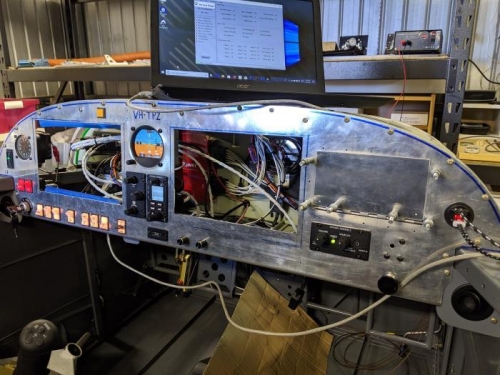
My panel is starting to come to life
|

|
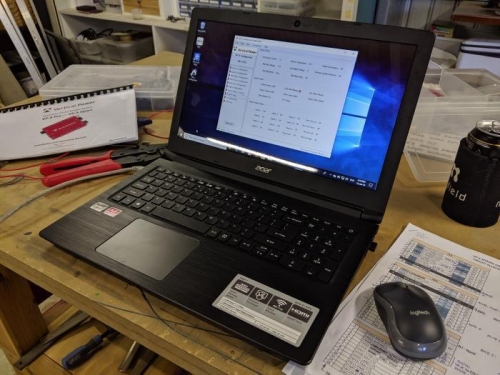
The VP-X Configurator software is awesome
|

|
|

|

|

|
|

|

|
Copyright © 2001-2024 Matronics. All Rights Reserved.
|

