
|

|
|

|
My RV-8 Build Log

|
Date: 10-25-2014
|
Number of Hours: 5.00
|
Manual Reference:
|
Brief Description: Passenger USB and Headset Jack Prep
|

|
Decided to complete the install of all of the items that I possibly can for wiring... I had not located where the rear seat USB plug would be, or the headset jacks.
After some think time and measure to make sure I could drill a 1 and 1/16" diameter hole for the USB plug where I wanted to place it, I made a template to locate the #40 pilot hole for the USB plug.
Used the template to locate where to drill the #40 pilot hole on the right side of the fuse for the rear seat. I did not want to scratch the fine paint job I have already applied to the interior (Ford Light Gray), so I used a 8.5x11 piece of cardboard to between the drill and fuse side skin.
After drilling the #40 pilot hole, increased the hole size to .5" using my smaller unibit.
Then used the larger unibit to increase the hole size to 1 and 1/16 " for the USB plug.
Deburred the hole from the reverse side using the unibit just turning manually a few turns.
The USB plug has a small tab which serves to keep the plug from rotating. Used my tringle file to cut a clean notch at the center bottom of the hole, then test fitted the USB plug, fit well.
Installed the USB plug using the locking ring provided on the reverse side. There are two tabs on each side of the USB plug that keep the locking ring in place. If I had been real smart, I would have oriented the plug 90 degrees so that the two tabs would be oriented up/down, instead of left/right. Why? Because now that the USB is installed, the two tabs are VERY close to the fuse side and the brace for the mid-fuse weldment, and it is going to be difficult if I ever need to remove the USB plug in the future. Let’s just hope I don't need to do that.
Secured the USB circuit lines, the wires will run under the floor toward the right gear leg tower, and up to the 2A CB previously installed on the panel. Both the front and rear USB plugs will be powered without have to turn on the master.
Located the drilled the two headset jack holes, 3/8" under the USB plug, using the same method of
|

|

USB Plug Installed
|

|

Looking up at USB
|

|
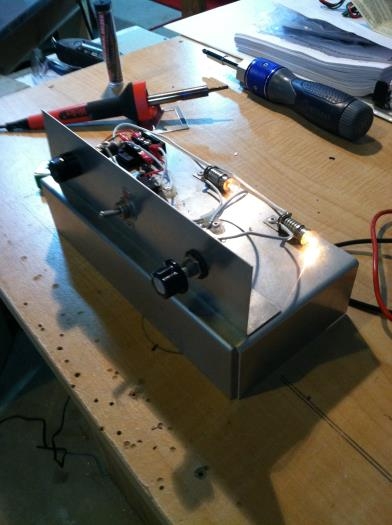
my little EAA SportAir workshop project
|

|
|

|

|

|
|

|

|
Copyright © 2001-2024 Matronics. All Rights Reserved.
|

